I love the Livescribe Pulse Pen, which allows me to take notes in the traditional way but still have them digitized, and therefore easily searchable. However, it has two “features” which really do need to be addressed. These are not unrelated:
 Where digital meets analogueFirst, you can’t tell when the refill is low on ink. You cannot actually see it, and even if you could, it’s not transparent so you would still be unable to tell the ink level. How come this marvel of modern technology doesn’t have some sort of electronic indicator? My printer software tells me when I need to start thinking about changing an ink cartridge, so why not the softwrae for this? Why not the pen itself? After all, there’s a battery indicator.
Where digital meets analogueFirst, you can’t tell when the refill is low on ink. You cannot actually see it, and even if you could, it’s not transparent so you would still be unable to tell the ink level. How come this marvel of modern technology doesn’t have some sort of electronic indicator? My printer software tells me when I need to start thinking about changing an ink cartridge, so why not the softwrae for this? Why not the pen itself? After all, there’s a battery indicator.
Second, when it does run out of ink you can’t replace the refill unless you happen to have the cradle with you, ie the bit you plug into a USB port on your computer in order to transfer the notes and the audio recordings you’ve made. That’s because the refill is inserted in such a way that you can’t remove it without using the cradle.
Whilst at the recent Naace conference my pen ran out. Fortunately, it was with only ten minutes to go in the very last session. Anyway, I tried an experiment: I thought it improbable that either the pen or the paper would be aware of the fact that, were I to continue writing, no visible marks would be being made.Therefore I carried on as usual, my notes looking like this:
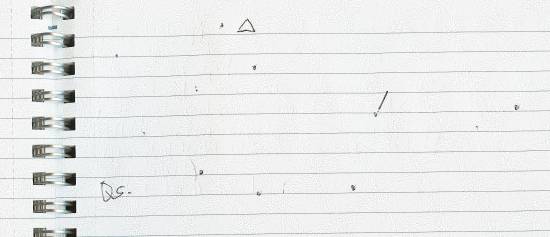 Now you don't see it... (The marks you can see are where I made marks on the paper with an ordinary pen so that I could see where I had written up to!)
Now you don't see it... (The marks you can see are where I made marks on the paper with an ordinary pen so that I could see where I had written up to!)
Once I arrived home, I docked the pen in the usual way, transferring the notes from the pen to my computer. Here’s a picture of the same section of the notebook, taken from the digitised version:
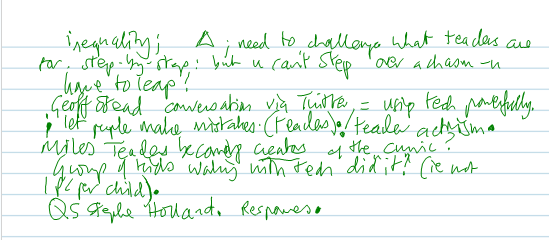 ... now you do!
... now you do!
As you can see, perfect! Should you wish to embark on a career in espionage, I should highly recommend the Livescribe pen, sans ink. It’s so much less bother than using a fountain pen and lemon juice!
The photo is by @dughall http://twitpic.com/photos/dughall

