Here’s a web application that’s potentially very useful. IFTTT lets you create your own automated actions using a range of social networking tools. I’ve been messing around with it only for about an hour, so I haven’t thoroughly explored all it has to offer, but already I can see it will prove to have been an excellent investment in time.
The logic of the way it works is as follows:
If [trigger in application 1], then [action in application 2].
For example, If new item appears in my public Flickr photostream, then tweet about it to Flickr.
Creating a new task, as it’s called, is pretty easy, like painting by numbers, because IFTTT takes you through the process step by step. If you’re not feeling creative or you don’t have the time, there are public “recipes” which other people have created, which you can use straight out of the box or customise to your own requirements. You can also create your own recipes to share with others.
I can see that web app this is going to save a bit of time in a number of ways, which I can best explain I think by describing the four tasks I’ve created so far.
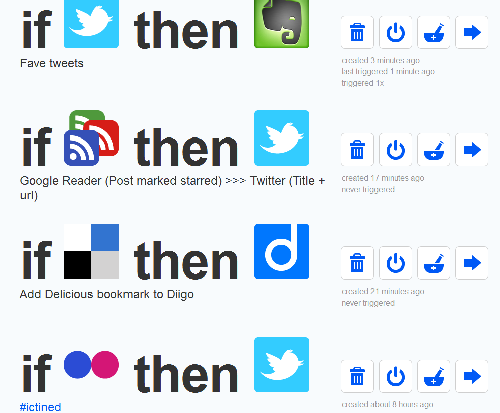 4 tasks so far, which should save me a lot of time
4 tasks so far, which should save me a lot of time
Task 1: Twitter to Evernote
I like to make notes in Evernote of interesting things I come across, but it’s not always convenient to do so. This task automatically makes an entry in Evernote of any tweet I “favorite”. It’s not working completely as I’d like: it keeps putting items in the default notebook rather than the one I specifically set up for this, but I don’t have time to delve into the reasons for this (it’s the sort of thing that could easily swallow up a whole morning!).
Task 2: Google Reader to Twitter
If I come across a post in Google Reader I like, then starring it will automatically send a tweet from my Twitter account. I tried this using an iPad RSS feed reader, not Google, and it worked. Sort of. It actually tweeted the wrong item: the one I looked at after the one I wanted to share. It was probably my own fault.
Task 3: Delicious to Diigo
One of the really frustrating things I keep coming across is the absence of an option to share an item in Diigo, the only “choice” being, for some reason, Delicious. The reason that matters to me is that I have activated the automated blog entry option in Diigo, whereby any new public bookmarks will be posted to my blog during the day. It’s a good way of bookmarking, sharing it, and updating my blog all at the same time. You can do the same in Delicious, but the last time I looked it seemed rather complicated. Anyway, the situation I’ve described means I have to open the URL in a web browser and then bookmark it in Diigo. I’m hoping that this task I’ve set up will save a lot of time, since in theory all I have to do is click the Delicious icon in the app I tend to use for reading stuff on my iPad (Zite) and let IFTTT do the rest.
Since writing the above I have tried this out, and it works a treat. However, what I hadn't realised at first was that when you enter the tab into the Delicious tab box, it has to match the one you've specified exactly, ie including the case. Also, you can't add a description or comment on the fly: you have to log into Delicious in order to do so. Thus, if you do this properly, you're unlikely to save much time anyway.
Something I will probably do is create a task in which starring items in my RSS reader will automatically post them to Diigo.
Task 4: Flickr to Twitter
Sometimes I take a photo that I think others might find interesting to use to illustrate a blog post. This task will automatically tweet out the title and URL of the pic, including a hashtag and message of my choice. I've tried it out and it works! I wish there was an option to carry out the same operation based on a keyword in the Description field, but there doesn't seem to be.
So, it’s early days, but I think IFTTT shows much promise. And it’s free!
