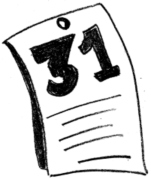 A task a day for 31 daysWhat I'm about to say will probably strike you as completely counter-intuitive, but here it is:
A task a day for 31 daysWhat I'm about to say will probably strike you as completely counter-intuitive, but here it is:
If you want to get your colleagues to start using technology, set up an area where only teachers and other staff -- no students -- are allowed to enter.
 Keep the kids out!
Keep the kids out!
Reasons for setting up a staff-only area
There are several good reasons to do this:
You need to make the technology accessible
I've also covered this in the articles about removing the barriers to entry, reasons your ed tech facilities are being underused and reviewing your equipment loans procedure, but there is another aspect, which is more psychological than anything else. By setting up a staff-only technology-rich area, you're saying to the staff, in effect, that you consider them to be so important that they don't have to vie with students for the use of these facilities.
Staff can work in privacy
I worked with one school in which staff who wanted to use a computer had to work on one in the school library, in the company of students. Hardly any wonder, then, that no teacher was ever to be seen there. How can you write a report on a student when there's the possibility of students seeing what you're writing?
Teachers can request help in private
Everyone has to start somewhere, but most teachers would feel embarrassed at having to ask for assistance in front of students, or of making what they regard as a silly mistake and getting into a panic, in public as it were. Having a staff-only area removes that source of fear.
You can showcase the technology
You don't have to have only computers in the staff-only area. Ideally, have other equipment such as a digital camera, a pocket camcorder, a voice recorder, an electronic whiteboard, a visualiser, a "voting system" and anything else you can think of which might get people excited about possibilities.
Features of the staff-only area
So what should your staff-only area be like? Here are some ideas, based on what has worked in my own experience.
It should be a drop-in centre
Any teacher should be able to trot along to the room whenever they feel like it. The easiest thing to do is to make the key available from the school office.
Only the best is good enough
Your natural inclination is, no doubt, to put any new equipment in student areas, and "recycle" older equipment by putting it in the staffroom. However, if you want to encourage teachers to use technology in their lessons, you need to give them (exclusive) aspect to the best, the newest, the brightest.
Apart from the psychological aspect (see above), this approach is also a way of helping to ensure that the equipment is reliable, at the very least. You're also maximising the chances of staff being able to use more advanced features, faster, and with better quality results.
Think of yourself as a car salesperson: would you arrange a test drive using some old banger, or the latest model, in pristine condition?
It should be away from the staffroom
The staffroom is a place where you can be constantly interrupted. If possible, use a completely different room. It pays to look around. In my last school, I discovered a music practice room which was being used to store half-a-dozen music stands. You don't need a whole room for that. I went to see the Principal and, to the protests of the Head of Music, I acquired the room, which I set up as a staff-only area.
I installed 6 computers, a laser printer and a colour inkjet printer (these days I'd install a colour laser and possibly a 3D printer too).
Within a week, literally, the room was in constant use.
It was yet one more factor which contributed to the fact that within a couple of terms the use of ICT across the curriculum went from virtually nothing to almost constant. Let me put it this way (bearing in mind that in those days laptops and software was expensive): we had to convert a further two classrooms to computer labs, bringing the total to five, over the course of 18 months.
I like to think that setting up a staff-only area helped.
Photo by sumnix worx.
